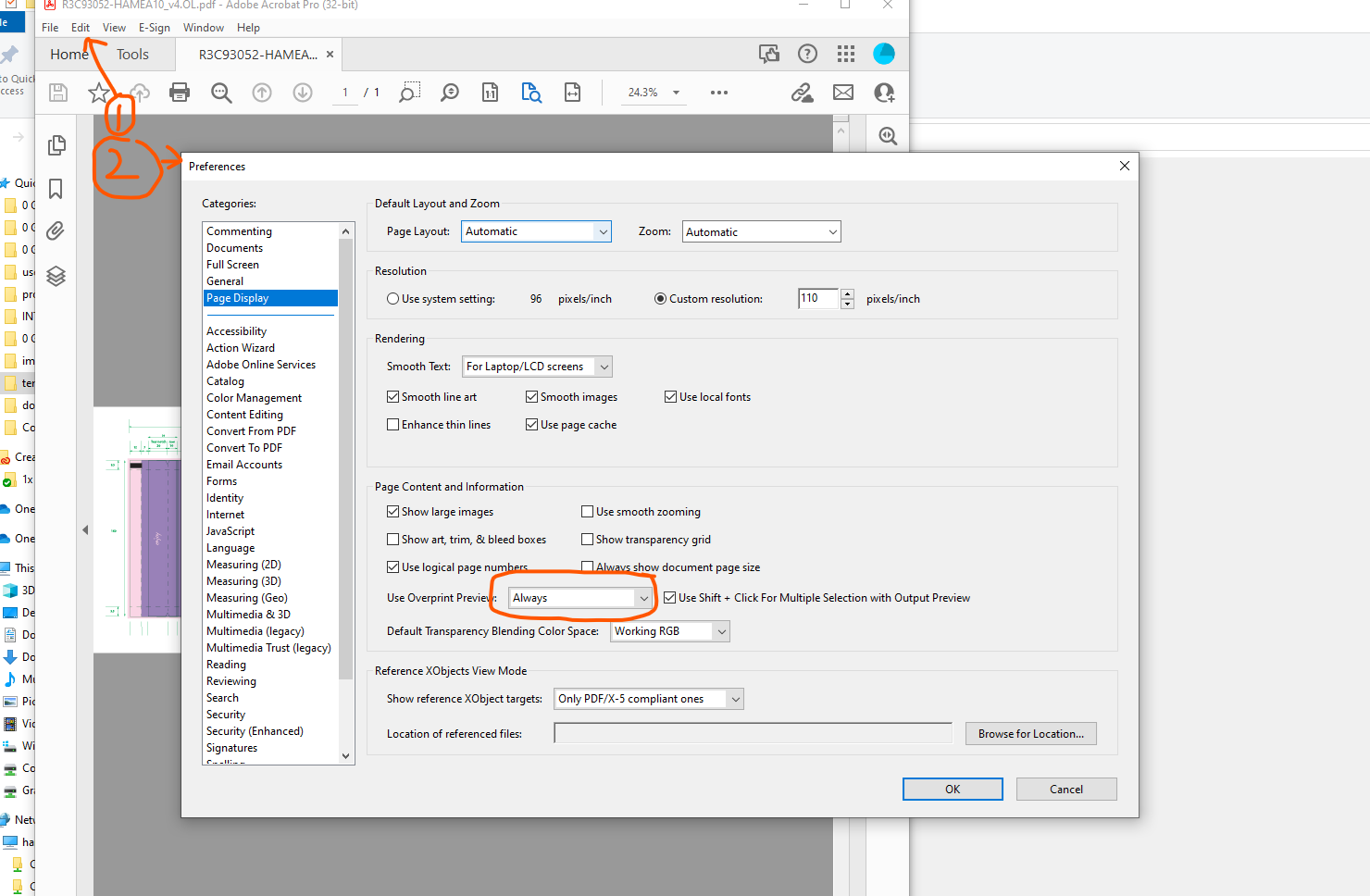Troubleshooting – Viewing Your Chocolate Proofs
Troubleshooting – Viewing Your Chocolate Proofs
You’ve ordered your private label / own logo chocolates and sent over your artwork. Next, we send you a pdf proof to approve before we go to print with the packaging.
You open your pdf proof only to be greeted with no obvious artwork as demonstrated in the example chocolate pouch below.

There is an easy fix for this.
You can view the proofs sent by going to “Edit” on the program you use to open PDF’s – Select Preferences.
Select “Page Display” from the list on the left then make sure the “use overprint preview” box says ALWAYS
Now you’ll be able to see and read your artwork proof on the template.

You’ve ordered your private label / own logo chocolates and sent over your artwork. Next, we send you a pdf proof to approve before we go to print with the packaging.
You open your pdf proof only to be greeted with no obvious artwork as demonstrated in the example chocolate pouch below.
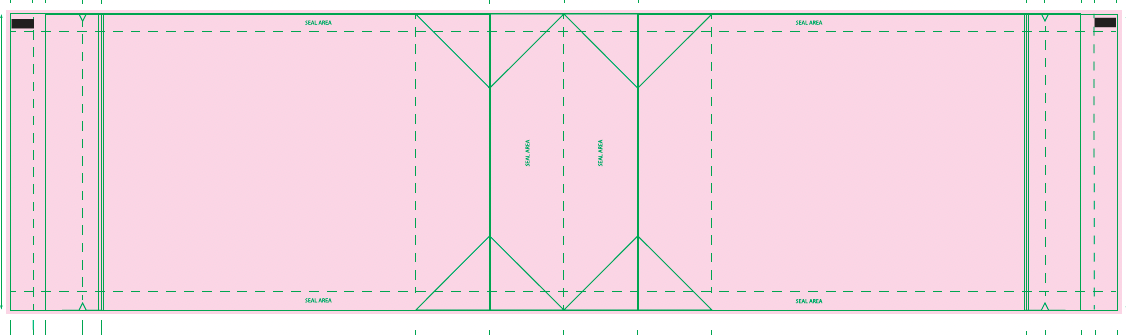
There is an easy fix for this.
You can view the proofs sent by going to “Edit” on the program you use to open PDF’s – Select Preferences.
Select “Page Display” from the list on the left then make sure the “use overprint preview” box says ALWAYS
Now you’ll be able to see and read your artwork proof on the template.